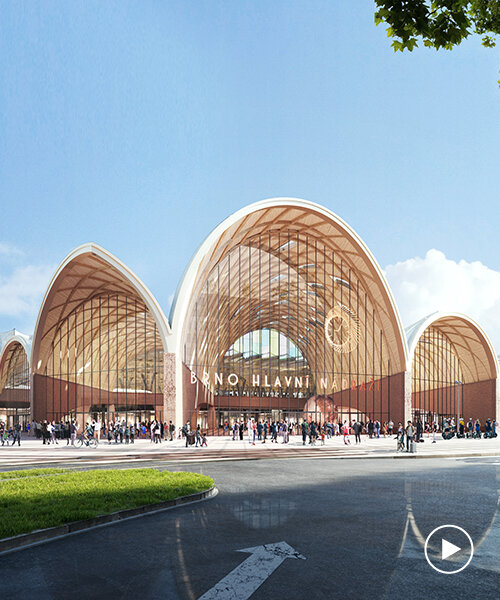WEST 8(24 articles)
west 8 is an urban planning and landscape architecture firm founded by adriaan geuze and paul van beek in rotterdam, netherlands in 1987. over the last three decades, west 8 has established itself with an international team of 70 architects, urban designers, landscape architects and industrial engineers.
KEEP UP WITH OUR DAILY AND WEEKLY NEWSLETTERS